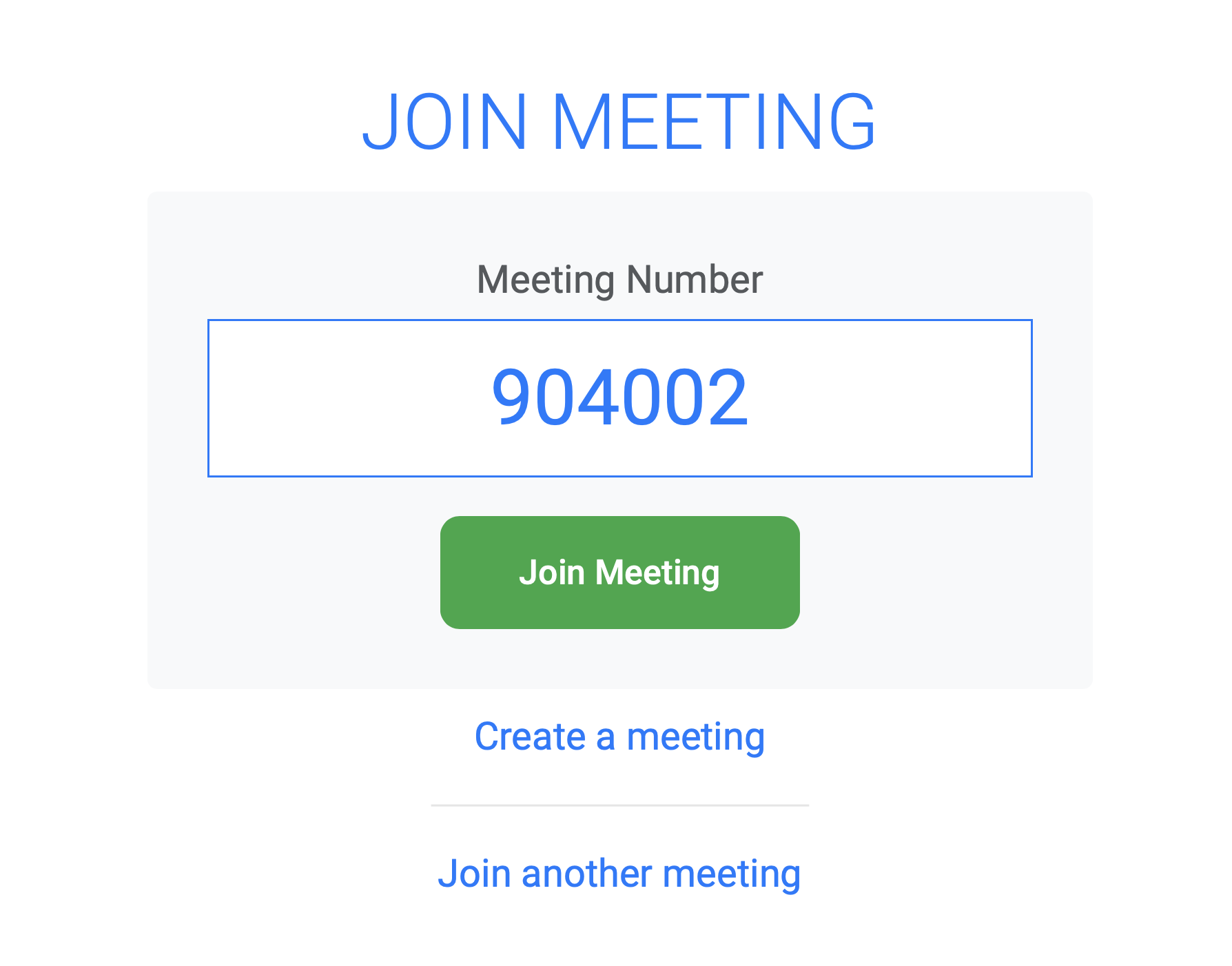Video conferencing brings meetings alive and increases cohesion, communication and belonging within a group. Melrose labs Video Conferencing focuses on providing security of communication, privacy for meeting participants, wide device support and a great conference experience. Use from a laptop or desktop computer, tablet or mobile phone.
Video Conferencing from Melrose Labs is currently in early beta. As it's a beta release, not all features have yet been pushed out and not everything will work as expected. If you would like to find out when we launch Video Conferencing then please follow us on LinkedIn, Twitter or Facebook and look out for our launch announcement.
Browsers supported: Safari Chrome Firefox Opera Microsoft Edge
Team Communication. Team Collaboration. Team Success.
If you need your team to be able to communicate when they can't be together, then you need Video Conferencing.
Video Conferencing Service Guide
Quickstart
Use "Create a meeting" at https://melroselabs.com/govideoconference/ to create a new meeting and share with participants. To join a meeting simply enter the meeting number at https://melroselabs.com/govideoconference/ or click on the link shared by the person who created the meeting. When in a meeting you can use the meeting buttons on the screen to mute your video and mic, switch to fullscreen, control volume of audio and leave the meeting.
Sharing meeting number with participants
When you create a meeting at https://melroselabs.com/govideoconference/ you can share the meeting number by email, WhatsApp, Microsoft Teams or share via your device apps using the icon (e.g. SMS, iMessage, etc).
PIN protection for meetings
Video conference calls can be protected using a PIN that you provide when you create a meeting. Select "PIN-protect meeting" when you create a meeting and enter the PIN that participants need to use to access the meeting. When you share the meeting, remember to also share the PIN with participants.
Capacity
Each conference room has an upper limit of 30 participants. If you require rooms with greater capacity, then please contact Support to discuss.
Security
For video conference calls the SIP/WSS signalling of the service supports TLS v1.1, v1.2 and v1.3 along with encryption using 128-bit and 256-bit key sizes for use with AES-CBC (TLSv1.1,v1.2) and AES-GCM (TLSv1.2,1.3) algorithms. For voice and video data DTLS v1.2 is supported to the same level as TLS v1.2.
Video Conferencing servers from Melrose Labs received an A+ rating from ImmuniWeb (as at 24 April 2020) for the SSL Security Test of the protocols used to secure SIP/WSS signalling.
Requirements
We support the following web browsers on laptops and desktops using macOS, Linux and Windows:
- Safari [Version 13.1.1 (15609.2.9.1.2)]
- Chrome [83.0.4103.61]
- Firefox [76.0.1]
- Opera [68.0.3618.125]
- Microsoft Edge [legacy: 44.18362.449.0] [new: 83.0.478.37]
Support for mobiles and tablets using iOS and Android is currently limited but is on the way!
OTHER ENTERPRISE COMMUNICATIONS SERVICES
Conference
Voice conferencing for teams.
CloudPBX
Advanced hosted PBX phone system for your team.
Service snapshot
- Web-based video conferencing from your browser
- Security and privacy focused
- Up to 30 people in conference