Tutorial section - SMS
Send SMS with SMPP using Node.js
Sending SMS with the SMPP API using the Node.js programming languageRelated
SMPP RouterSMPP Load Balancer
SMPP Load Test tool
SMSC Simulator
SMPP SMS Gateway platform
Tyr SMS Gateway
SMS Code Bench
The node-smpp library can be used to make SMPP requests using Node.js. This library can be used to submit SMS to an SMS gateway or SMSC.
SMPP requirements and resources
SMPP is the Short Message Peer-to-Peer protocol and is used by applications for sending and receiving SMS. An SMPP client can be used to connect to an SMSC or SMS gateway using the SMPP protocol. An SMPP account, including special Developer accounts, can quickly and easily be obtained for using the Melrose Labs Tyr SMS Gateway or SMSC Simulator. The following are required to send SMS with SMPP:
- SMPP Protocol [reference]
Short Message Peer-to-Peer Protocol v3.3, v3.4 and v5 specifications and guides - SMPP Client [tool]
Browser-based SMPP client supporting SMPP v3.x and v5 via Web Sockets
Node.js requirements and resources
Node.js is a scripting/programming language and can be used to quickly and easily add SMS support for programmatically sending and receiving SMS messages. Use it for transactional messaging and notifications between your application and mobiles. The following are required to send SMS using Node.js:
- Node.js
Node.js is a scripting/programming language
Requirements and resources
The following are required to send SMS with SMPP using Node.js:
- node-smpp
SMPP client and server implementation in Node.js.
Install
npm install smppSMPP Flow
The code connects to the server, then establishes an SMPP transceiver bind by sending a bind_transceiver SMPP PDU. It receives a bind_transceiver - resp with a positive "Ok" acknowledgement.
A submit_sm PDU is then sent by the code to send the message. The message ID for the submission is returned in the submit_sm - resp.
When the message is delivered, the delivery receipt is returned in the deliver_sm PDU and acknowledged by the code with a deliver_sm - resp.
The session is then closed by the code sending an unbind PDU, which is acknowledged with a unbind - resp. The TCP session is then closed.
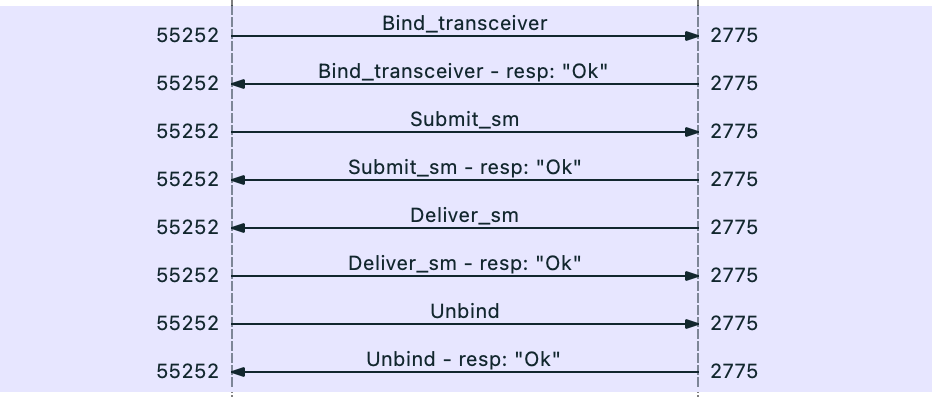
Code
Create the file sendsms.js containing the code below. Replace the hostname smscsim.melroselabs.com, port 2775, SYSTEMID and PASSWORD values with those from your SMPP API account. Alternatively, replace SYSTEMID and PASSWORD with those allocated to you for use with the Melrose Labs SMSC Simulator or the smpp.org SMSC simulator.
The following example Node.js code opens an SMPP transceiver bind to smscsim.melroselabs.com on port 2775 (SMPP port), and then sends the message Hello World #$£ to mobile number 447712345678 from MelroseLabs. The message ID returned in pdu.message_id is that returned from the SMS gateway or SMSC after a successful submission. The SMPP system ID and password for the SMPP account are contained in SYSTEMID and PASSWORD respectively.
sendsms.js
Run sendsms.js:
% node sendsms.js
713386952dddc3a59e242e793fe2d6fe0f2f
Using in production
Whatever the language or API, you can send SMS and receive SMS between applications and mobiles for a wide range of uses with any of the trusted and reliable CPaaS services from Melrose Labs. Take a look at our Messaging, SMS gateway and Bulk SMS solutions, and sign-up for a Developer account on our Tyr SMS Gateway service to try us out.
We provide a wide range of CPaaS services and infrastructure to organisations, including cloud platforms that enable you to run your own SMS gateway.
Get in contact with us to find out more about CPaaS voice, messaging, video and identity from Melrose Labs.
Testing
For testing your application's SMS support when using the SMPP protocol, we recommend starting with the Melrose Labs SMSC Simulator service to simulate SMS message delivery to mobiles (MT SMS) and simulate SMS messages from mobiles (MO SMS). The SMSC Simulator supports SMPP v3.3, v3.4 and v5.
SMSC SimulatorFor live testing and delivery to mobiles, use the reliable and dependable Melrose Labs Tyr SMS Gateway for A2P, P2A, bulk, wholesale and business SMS, text marketing and other uses. The Melrose Labs Tyr SMS Gateway supports REST and SMPP APIs.
Tyr SMS GatewayAlternative APIs and languages
Other APIs covered in our tutorials that can be used for sending and receiving SMS using Node.js include: REST
Other languages covered in our tutorials that can be used for sending and receiving SMS with SMPP include: Python, PHP, Java, C++, C#, Perl, Go, Ruby
