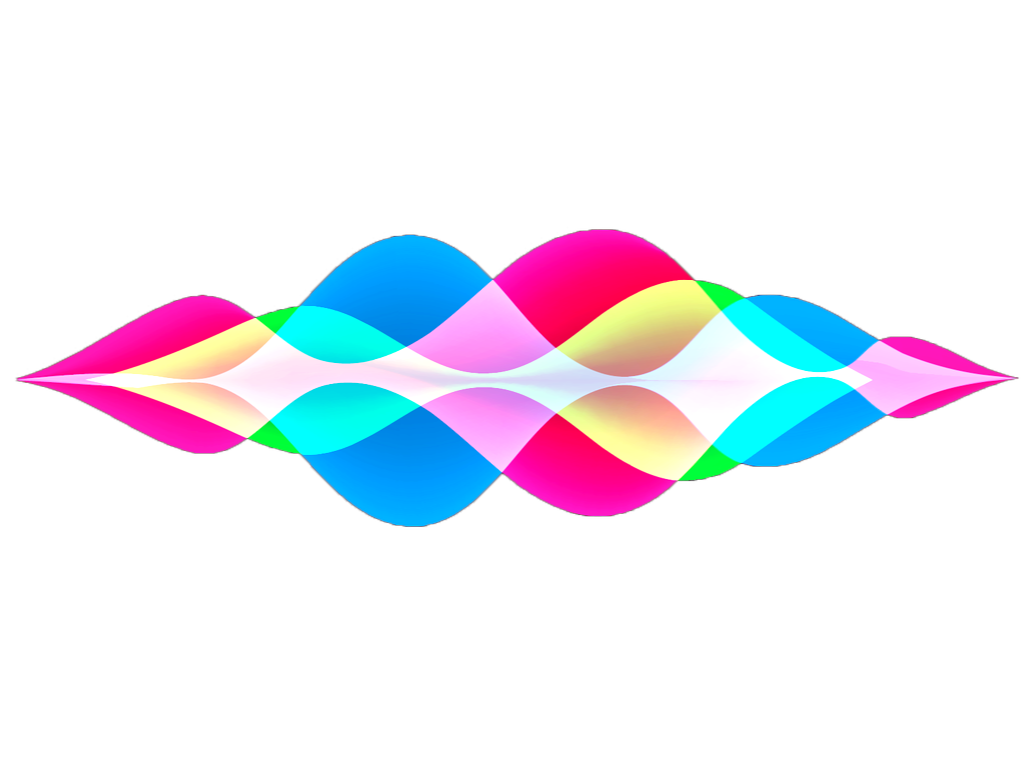
People like talking with people and listening to people. With Text-to-Speech you can synthesise human speech and make interaction with an automated system more natural. Natural interactions deliver positive customer experiences that drive adoption of services.
The Text-to-Speech service enables almost real-time text-to-speech (TTS) conversion on a long or short text. The resulting lifelike voice stream (in MP3 format) can then be delivered via a number of different channels:
- Returned during RESTful Voice API call (synchronous)
- HTTPS retrieval using RESTful Voice API call (asynchronous)
- Download via melroselabs.com (subscription only)
- Attachment in an email
Future delivery channels for the service include:
- HTTPS callback (POST)
- URL link in an email, SMS or HTTPS callback
- Playback during a SIP call
- Voice messaging - delivery via voice call
Don't see what you need - then ask for it!
Don't see something you need, then make a feature request.
Text-to-Speech is a cloud service that quickly converts text into high-quality lifelike speech. You can use Text-to-Speech to develop applications that increase engagement and accessibility, and for voice-overs on videos. Text-to-Speech supports multiple languages and includes a variety of lifelike voices, so you can build speech-enabled applications that work worldwide and use the ideal voice for your customers, whatever their language.
Standard and Neural TTS
The standard speech engine produces high-quality speech for all supported voices. For en-GB, en-US and some es-US and pt-BR voices, the neural speech engine can be used to produce perfectly natural speech. Where a voice is supported by the neural speech engine, the service will use the neural speech engine by default.
See available TTS languages and voices for samples, and for which use the neural speech engine. All voices support SSML.
TTS Conversion Speed
Conversion of text-to-speech takes place extremely fast, regardless of whether you are using the service via the TTS Console, email, REST API or Zapier. For example, conversation of 250 words takes less than 1.5 seconds.
TTS Demonstration
Use the demonstration to hear the quality of voices and speed of the TTS service.
Voices and Languages
The following languages and voices are available using the Text-to-Speech service:
| Language | Voice | Sample | Email (example) |
|---|---|---|---|
| Arabic (arb) | Zeina (f) | zeina.arb.voice@api.melroselabs.com | |
| Chinese, Mandarin (cmn-CN) | Zhiyu (f) | zhiyu.cmn-cn.voice@api.melroselabs.com | |
| Danish (da-dk) | Mads (m) Naja (f) | mads.da-dk.voice@api.melroselabs.com | |
| Dutch (nl-nl) | Lotte (f) Ruben (m) | lotte.nl-nl.voice@api.melroselabs.com | |
| English, Australian (en-AU) | Russell (m) Nicole (f) | russell.en-au.voice@api.melroselabs.com | |
| English (en-GB)² | Emma (f) Amy (f) Brian (m) | emma.en-gb.voice@api.melroselabs.com | |
| English, Indian (en-IN) | Aditi (f) Raveena (f) | aditi.en-in.voice@api.melroselabs.com | |
| English (en-US)² | Salli (f)¹ Ivy (f) Joanna (f) Kendra (f) Kimberly (f) Joey (m) Justin (m) Matthew (m) | salli.en-us.voice@api.melroselabs.com | |
| English, Welsh (en-GB-WLS) | Geraint (m) | geraint.en-gb-wls.voice@api.melroselabs.com | |
| French (fr-FR) | Céline/Celine (f) Léa/Lea (f) Mathieu (m) | celine.fr-fr.voice@api.melroselabs.com | |
| French, Canadian (fr-CA) | Chantal (f) | chantal.fr-ca.voice@api.melroselabs.com | |
| Germany (de-DE) | Vicki (f) Marlene (f) Hans (m) | vicki.de-de.voice@api.melroselabs.com | |
| Hindi (hi-IN) | Aditi (f) | aditi.hi-in.voice@api.melroselabs.com | |
| Icelandic (is-IS) | Karl (m) Dóra/Dora (f) | karl.is-is.voice@api.melroselabs.com | |
| Italian (it-IT) | Bianca (f) Carla (f) Giorgio (m) | bianca.it-it.voice@api.melroselabs.com | |
| Japanese (ja-JP) | Mizuki (f) Takumi (m) | mizuki.ja-jp.voice@api.melroselabs.com | |
| Korean (ko-KR) | Seoyeon (f) | seoyeon.ko-kr.voice@api.melroselabs.com | |
| Norwegian (nb-NO) | Liv (f) | liv.nb-no.voice@api.melroselabs.com | |
| Polish (pl-PL) | Jan (m) Ewa (f) Maja (f) Jacek (m) | jan.pl-pl.voice@api.melroselabs.com | |
| Portuguese (pt-BR) | Camila² (f) Vitória/Vitoria (f) Ricardo (m) | vitoria.pt-br.voice@api.melroselabs.com | |
| Portuguese (pt-PT) | Cristiano (m) Inês/Ines (f) | cristiano.pt-pt.voice@api.melroselabs.com | |
| Romanian (ro-RO) | Carmen (f) | carmen.ro-ro.voice@api.melroselabs.com | |
| Russian (ru-RU) | Tatyana (f) Maxim (m) | tatyana.ru-ru.voice@api.melroselabs.com | |
| Spanish (es-ES) | Enrique (m) Lucia (f) Conchita (f) | enrique.es-es.voice@api.melroselabs.com | |
| Spanish (es-MX) | Mia (f) | mia.es-mx.voice@api.melroselabs.com | |
| Spanish (es-US) | Lupe² (f) Penélope/Penelope (f) Miguel (m) | penelope.es-us.voice@api.melroselabs.com | |
| Swedish (sv-SE) | Astrid (f) | astrid.sv-se.voice@api.melroselabs.com | |
| Turkish (tr-TR) | Filiz (f) | filiz.tr-tr.voice@api.melroselabs.com | |
| Welsh (cy-GB) | Gwyneth (f) | gwyneth.cy-gb.voice@api.melroselabs.com |
¹ Default voice. Used for voice@api.melroselabs.com or when no voice is specified during a Voice API REST call.
² Will use neural engine unless standard engine is requested.
Using the Service
The Melrose Labs Text-to-Speech service is available using the TTS Console, SMTP API (email), Text-to-Speech REST API and Zapier (Melrose Labs Speech).
TTS Console
The TTS Console enables you to select the language and voice, enter up to 2000 characters of text and perform a text-to-speech conversion. Play/pause controls are available and audio can be downloaded as an MP3 file. TTS Console is only available when signed-in, otherwise the limited TTS demo is available. If you do not have a subscription to the service, you can perform up to 5 conversion requests.
Email - SMTP API
The Melrose Labs Text-to-Speech service is available using our SMTP API (email).
Using Email to Access the Text-to-Speech Service
Email can be used to easily and quickly perform a text-to-speech (TTS) conversion as an alternative to using REST HTTPS calls to the Voice API. Send an email to the Text-to-Speech service at voice@api.melroselabs.com and use the subject field to contain the text you wish converted. After a number of seconds, you will receive an email back from the service with an MP3 file containing the converted speech.
Various voices and corresponding languages are available using email addresses specific to each voice. The format of each email address is voice.language.voice@api.melroselabs.com and the options for voice and language are shown in the list of available languages and voices.
An API key is currently not required when using email.
REST API
The Melrose Labs Text-to-Speech service is available using our REST Voice API.
Convert text to speech using the Voice Gateway Text-to-Speech service with RESTful Voice API
Example using cURL, Node.js, Python and PHP
Submit conversion request and retrieve resulting speech.
Request:
curl https://api.melroselabs.com/voice/tts/ \
--header 'x-api-key: [API_KEY]' --header 'Content-Type: application/json' \
--data-raw '{"voiceText": "Welcome Allan. The event for today will begin at 9.30am in room H32.", "voice": "Emma"}'Response:
MP3 fileRequest:
var request = require('request');
var options = {
'method': 'POST',
'url': 'https://api.melroselabs.com/voice/tts/',
'headers': {
'x-api-key': '[API_KEY]',
'Content-Type': 'application/json'
},
body: JSON.stringify({"voiceText": "Welcome Allan. The event for today will begin at 9.30am in room H32.", "voice": "Emma"})
};
request(options, function (error, response) {
if (error) throw new Error(error);
console.log(response.body); // response is of type audio/mp3
});Response:
MP3 fileRequest:
import requests
import json
url = "https://api.melroselabs.com/voice/tts/"
payload = {
{"voiceText": "Welcome Allan. The event for today will begin at 9.30am in room H32.", "voice": "Emma"}
}
headers = {
'x-api-key': '[API_KEY]',
'Content-Type': 'application/json'
}
response = requests.request("POST", url, headers=headers, data = json.dumps(payload))
# response is of type audio/mp3
print(response.content)
Response:
MP3 fileRequest:
<?php
$data = {"voiceText": "Welcome Allan. The event for today will begin at 9.30am in room H32.", "voice": "Emma"}
$curl = curl_init();
curl_setopt_array($curl, array(
CURLOPT_URL => "https://api.melroselabs.com/voice/tts/",
CURLOPT_RETURNTRANSFER => true,
CURLOPT_CUSTOMREQUEST => "POST",
CURLOPT_POSTFIELDS => $data,
CURLOPT_HTTPHEADER => array(
"x-api-key: [API_KEY]",
"Content-Type: application/json"
)
));
$response = curl_exec($curl);
curl_close($curl);
echo $response; // response is of type audio/mp3
?>
Response:
MP3 fileThe asyncronous method is a two step process involving the submitting of the conversion request and then the retrieval of the result.
1. Submit conversion request.
Request:
curl https://api.melroselabs.com/voice/texttospeech/ \
--header 'x-api-key: [API_KEY]' --header 'Content-Type: application/json' \
--data-raw '{"voiceText": "Welcome Allan. The event for today will begin at 9.30am in room H32.", "voice": "Emma"}'Response:
{"transactionID": "1ccead78-6550-4aac-a6b4-a4942b908659"}Request:
var request = require('request');
var options = {
'method': 'POST',
'url': 'https://api.melroselabs.com/voice/texttospeech/',
'headers': {
'x-api-key': '[API_KEY]',
'Content-Type': 'application/json'
},
body: JSON.stringify({"voiceText": "Welcome Allan. The event for today will begin at 9.30am in room H32.", "voice": "Emma"})
};
request(options, function (error, response) {
if (error) throw new Error(error);
console.log(response.body); // response is of type application/json
});Response:
{"transactionID": "1ccead78-6550-4aac-a6b4-a4942b908659"}Request:
import requests
import json
url = "https://api.melroselabs.com/voice/texttospeech/"
payload = {
{"voiceText": "Welcome Allan. The event for today will begin at 9.30am in room H32.", "voice": "Emma"}
}
headers = {
'x-api-key': '[API_KEY]',
'Content-Type': 'application/json'
}
response = requests.request("POST", url, headers=headers, data = json.dumps(payload))
# response is of type application/json
print(response.text.encode('utf8'))
Response:
{"transactionID": "1ccead78-6550-4aac-a6b4-a4942b908659"}Request:
<?php
$data = {"voiceText": "Welcome Allan. The event for today will begin at 9.30am in room H32.", "voice": "Emma"}
$curl = curl_init();
curl_setopt_array($curl, array(
CURLOPT_URL => "https://api.melroselabs.com/voice/texttospeech/",
CURLOPT_RETURNTRANSFER => true,
CURLOPT_CUSTOMREQUEST => "POST",
CURLOPT_POSTFIELDS => $data,
CURLOPT_HTTPHEADER => array(
"x-api-key: [API_KEY]",
"Content-Type: application/json"
)
));
$response = curl_exec($curl);
curl_close($curl);
echo $response; // response is of type application/json
?>
Response:
{"transactionID": "1ccead78-6550-4aac-a6b4-a4942b908659"}2. Retrieve resulting speech.
Request:
curl --location --request GET https://api.melroselabs.com/voice/texttospeech/1ccead78-6550-4aac-a6b4-a4942b908659 \
--header 'x-api-key: [API_KEY]' Response:
MP3 fileRequest:
var request = require('request');
var options = {
'method': 'GET',
'url': 'https://api.melroselabs.com/voice/texttospeech/1ccead78-6550-4aac-a6b4-a4942b908659',
'headers': {
'x-api-key': '[API_KEY]'
}
};
request(options, function (error, response) {
if (error) throw new Error(error);
console.log(response.body); // response is of type audio/mp3
});Response:
MP3 fileRequest:
import requests
import json
url = "https://api.melroselabs.com/voice/texttospeech/1ccead78-6550-4aac-a6b4-a4942b908659"
headers = {
'x-api-key': '[API_KEY]'
}
response = requests.request("GET", url, headers=headers)
# response is of type audio/mp3
print(response.content)
Response:
MP3 fileRequest:
<?php
$curl = curl_init();
curl_setopt_array($curl, array(
CURLOPT_URL => "https://api.melroselabs.com/voice/texttospeech/1ccead78-6550-4aac-a6b4-a4942b908659",
CURLOPT_RETURNTRANSFER => true,
CURLOPT_CUSTOMREQUEST => "GET",
CURLOPT_HTTPHEADER => array(
"x-api-key: [API_KEY]" )
));
$response = curl_exec($curl);
curl_close($curl);
echo $response; // response is of type audio/mp3
?>
Response:
MP3 fileGet your API Key now and start using the Text-to-Speech service REST API
SIGN-UP | LOGIN TO GET API KEYZapier

Find us on Zapier. Use our invite link to access Melrose Labs Speech.
Zapier: Melrose Labs SpeechSSML
Speech Synthesis Markup Language (SSML) is supported by the Text-to-Speech service. When using SSML, the text you wish to be converted should start with ssml: and be contained in <speak></speak> tags.
For example: ssml:<speak>Mary had a little lamb <break time="3s"/>Whose fleece was white as snow.</speak>
| Tag | Description | Example |
|---|---|---|
audio | The audio tag lets you provide the URL for an MP3 file that can be played while rendering a response. | |
break | Represents a pause in the speech. | <break time="3s"/> |
emphasis | Emphasize the tagged words or phrases. Emphasis changes rate and volume of the speech. More emphasis is spoken louder and slower. Less emphasis is quieter and faster. | |
lang | Use lang to specify the language model and rules to speak the tagged content as if it were written in the language specified by the xml:lang attribute. | |
p | Represents a paragraph. This tag provides extra-strong breaks before and after the tag. | |
phoneme | Provides a phonemic/phonetic pronunciation for the contained text. | |
prosody | Modifies the volume, pitch, and rate of the tagged speech. | |
s | Represents a sentence. This tag provides strong breaks before and after the tag. | |
say-as |
Describes how the text should be interpreted.interpret-as attribute values:
format attribute values (only for use when interpret-as is set to date)
|
<say-as interpret-as="digits">54321</say-as> |
sub | Pronounce the specified word or phrase as a different word or phrase. Specify the pronunciation to substitute with the alias attribute. | |
voice | Speak the text with the specified voice. |
Pricing
The Text-to-Speech service is available for limited (5 requests/day) free use and unlimited (5000 requests/day) for subscription use.
| Subscription - Basic usage plan | GBP 10 per month for 500,000 characters per month. |
|---|---|
| Additional characters | GBP 1.50 per 100,000 characters |
| Subscription accounts are limited to 5000 requests per day. Text for conversion to speech can be up to 3000 billed characters. SSML tags are not billed. Total input text including SSML can be up to 6000 characters. |
|
Subscribe to the service:
- Sign-up / login-in
- Click on the "Subscribe to service" button at the top of this page
Data Retention and Data Privacy
We operate on the following principles:
- Customer data is encrypted when at rest and when in motion.
- Data is only kept for as long as necessary to provide service to the customer, ensure that we can support the customer, and be able to fulfil our legal and regulatory obligations.
- MP3 files resulting from a text-to-speech asynchronous API conversion (email, asynchronous REST API or Zapier) are stored for 90 days and then automatically deleted. Files are stored encrypted using AES-256. When using synchronous API calls, no MP3 files are stored.
Limits
The Text-to-Speech service has the following limits:
| Daily Requests (Basic Subscription) | 5,000 requests | Maximum number of requests that can be made using an API key on a subscription account. |
| Daily Requests (Free) | 5 requests | Maximum number of requests that can be made using an API key on a free account. |
| Text Length | 3,000 characters | Maximum length of billable text to be converted to speech. SSML tags are not billable. |
| Text Length #2 | 6,000 characters | Maximum overall length of text to be converted to speech, including SSML tags. |
| MP3 File Lifetime | 90 days | Duration after which file resulting from asynchronous call is automatically deleted. |
| API Key Lifetime | Subscription: indefinite Free: 45 days | Duration of validity of API Key, after which key expires. |
Duration limits are from the moment the conversion request is submitted to the service.
Need to convert speech-to-text? See our Speech-to-Text service.
Service snapshot
- Lifelike voices
- Asynchronous and synchronous RESTful API
- Large selection of voices
- Multi-language support
- Fast TTS conversion
